People save things. Journals, letters, photos, newspaper clippings and other bits of history eventually build a story of a life lived. Different generations save things in different ways, but most end up with boxes or shelves full of this history. If you haven’t read my previous posts on this project, the basic plan is to take all of the memories I have stored in boxes and move them to Evernote.
If you’d like to catch up, here is the original post: HISTORY: Recorded
Scanning to Evernote
There are a few different way to get documents into Evernote. I’m all about efficiency, so I want to use the best tool for the job. Some things require a regular camera, some work best when captured with the Page Camera feature in Evernote’s mobile app, and some require a good solid desk scanner. We’ll cover the desk scanner today.
Canon imageFORMULA P-215
I’ve owned several scanners throughout my life. They’ve all had their pros and cons, but they all had one thing in common. They were huge. The Canon P-215 isn’t. You can read my review of the P-215 here. Basically, it’s small. And portable. And is powered by a USB 3 port, so there’s no need to hunt around for a power outlet when you need to scan something.

I decided to tackle my Memorable Stuff box first. It’s a box of letters, notes, and cards dating back to high school. The P-215 was definitely the best tool for getting the contents of this box into Evernote.
Since seeing is believing, I whipped up a quick video of the process:
If you’d rather not watch the video, I’ll explain.
The Canon works with all kinds of documents. Greeting cards (as long as they’re not too thick,) letters, newspaper clippings and photos all feed through quite nicely. I did find that any letters with spiral-bound notebook edges needed to be fed through one at a time. This isn’t a limitation of the scanner–it’s more a result of my laziness–I didn’t want to take the time to cut the frayed edges off the papers, so they stuck together when fed through the scanner.
Scan your document by placing it in the document feeder and pressing the Start button on the scanner. Both sides of your document will be scanned at once, and transferred to the Capture on Touch software. From there, click Next to send the document to Evernote. Give your new note a title, change the note’s Created date to match the date of the scanned item, and move the note to whichever Notebook you’d like.
Rinse, and repeat.
It really couldn’t be any easier. I will say, however, that you should block off some time when you start scanning. You may find yourself stopping to read old letters or news articles, fondly remembering the old days. Don’t stop yourself from doing this. That was the whole point of saving all this stuff, wasn’t it? Take your time, and enjoy the process.
The Giveaway
Canon was awesome enough to offer up an imageFORMULA P-215 as a giveaway. To enter, simply click the image below to tweet:

Or, copy and paste the following text into your favorite Twitter client.
I just entered to win a #Canon @imageFORMULA P-215 from @Evernote and @DanHedrick! http://wp.me/p2wy0l-AJ #EvernoteLife #DHP215Giveaway
If you’re not a tweeter, you may also enter by leaving a comment on this post. Be creative. How would having this scanner help you?
Entries will be accepted until midnight (PDT) on July 26th, 2013. One random winner will be selected, and announced on July 30th. Be sure to follow @DanHedrick or @Evernote on Twitter, or use an accurate email address when commenting on this post so we can notify you if you win.
More information about the Canon imageFORMULA P-215 can be found on Canon’s website.

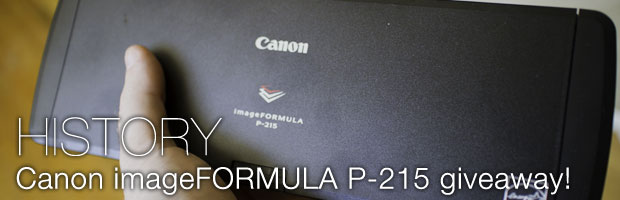



















Sweet!!!
LikeLike
A compact scanner that scans both sides at once? Wonderful! Scanning all of great grandma’s notebooks will be a lot easier. Thanks!
LikeLike
I could really use this cool Canon Image P-215…I mean, who could not! I am feeling lucky! Thanks for the opportunity!
LikeLike
❤ to win a P215 They are great.
LikeLike
I’m working on a paperless office/household. This could revolutionize my process!!! Thanks for the video, too.
LikeLike
Another great use for Evernote and something I definitely need to do. Scanner looks great! Thanks.
LikeLike
Moving to Europe and looking for a scanner that is powered via my laptop–my current scanner can’t handle European voltage! Would love to win this.
LikeLike
Wow! This scanner looks much better than my current system of using the work scanner while no one’s looking!
LikeLike
A couple great uses for the scanner….1) my grandparents 60th anniversary was last year and I secretly had everyon handwrite message to them at the party in a journal. My plan was to scan all of them (hundreds) and intersperse with photos from the day as a memory book for them, well i still havent done it because the scanners I have access to at work, they suck. I could finish my project!
2) I have tons of drawings that the kiddos in Mufindi Tanzania have drawn and sent me. Wouldnt it be cool to have them electronically to use for presenations to donors or to make thank you for donors, etc.? Makes the kids there real to people. They aren’t just starving kids or poor kids, but kids with souls, hearts and talents.
Thanks!
LikeLike
As the unofficial archivist of my family, this would be a fabulous tool to digitise the dusty old photos belonging to my grandparents that have sat in boxes for year. Imagine their faces viewing the images on their digital photo frame. So very cool!
LikeLike
Good tips. Thanks for sharing 🙂
LikeLike
It would make my paperless lifestyle much more efficient. I can just have this on my desk instead of needing to get up and load documents to scan into my all-in-one scanner on the other side of the room.
PS: I just entered to win a #Canon imageFORMULA P-215 from @Evernote and @DanHedrick! http://wp.me/p2wy0l-AJ #EvernoteLife #DHP215Giveaway
LikeLike
This is awesome and meets my paperless needs. This is going on my vision board for 2013.
LikeLike
I’m just one good scanning device away from a totaly paperless home 😉
LikeLike
Coupling a scanner with Evernote seems like the perfect match!
LikeLike
I’m trying to start scanning things into Evernote instead of letting them pile up on my desk, but the only scanner I have is the flatbed, one-page-at-a-time on top of my combination printer/copier/scanner and it so s-s-s-s–l-l-l-o-o-o-o-w-w-w-w-w-w doing it that way! ; (
LikeLike
A fraction of the size of my all-in-one but multiple times more practical, can’t wait to get stuck into my paper mountain!
LikeLike
Cool Side and the scanner for which I was looking for!
Andreas Schnebel
https://twitter.com/apologet/status/359398523231404032
LikeLike
Boy could I use this scanner. I inherited all the genealogy research from my Mom, and her sister, who had all the photos and documents from THEIR parents and families. I have many boxes and trunks full of documents and photos, and since I’m the last person in my direct family line, I’d really like to get all this stuff digitized so that the extended family can enjoy and make use of all the research and old family documents!
LikeLike
I have so many family photos – from the past 70+ years – that I would love to archive!
LikeLike
I’m an amateur genealogist and digital scrapbooker. I would love to have something to make it easier to scan old photos, documents, etc.
LikeLike
Great video! I love to organize and have found Evernote to be ideal for keeping track of the multitude of items I want to store and remember. I hang on to paper, but hope to diminish the stacks and stacks of it. This scanner’s features look like an ideal solution. Thanks for the chance to win!
LikeLike
I would love to win this scanner. Like everyone else, I have tons of documents, photos and papers that need to be organized. I love Evernote so this is a perfect combination!
LikeLike
This would make short work of 15 years of auto repair receipts!
LikeLike
I just started with Evernote and loving the paperless lifestyle and bye bye to post-it notes. Next is to tackle the archived paper docs in the back office, shed, etc.
LikeLike
People keep scanning in old photos of me and posting them to facebook. It’s time for the tables to turn! I’ll scan in old photos of others and post them.
Thanks!
LikeLike
Trying to go paperless and move to Mexico someday! Being able to have all our files on a hard drive instead of in a file cabinet: PRICELESS!
LikeLike
I would love to win this scanner! I need to clear out boxes of paperwork and several filing cabinets – I want to keep the important stuff and scan the rest!
LikeLike
Yay, a way to get rid of that trunkful of mortifying diaries from younger days while saving the best pages for posterity!
LikeLike
Trying to go paperless. Will use for recipes, note cards, memorabilia and more.
LikeLike
Oh this would be just the thing – my dad is selling my parents’ house of 54 + years so my sister and I have to go through everything lickety-split in 10 days in August. And by everything, I mean every drawer & cubby in every piece of furniture in a two-story house. With this scanner and my laptop, I wouldn’t have to lug home in a suitcase or pack & ship in boxes those little mementos, love letters, newspaper clippings, cartoons, obituaries, and 54+ years of other written and photographic treasures.
I so appreciate Evernote & the organization opportunities it creates for my regular circumstances – but especially now that I need to tackle more than 1/2 a century of family treasures in 10 days and share them with my sister – who lives across the country from me, but can share Evernote notebooks with me.
Thank you for creating an opportunity for a non-Tweeter to enter the contest.
Susan
LikeLike
I am a senior in college, and have been looking around for the perfect scanner. Currently, I have to take individual photos of each handout (and of all of my notes) for every class, which is incredibly laborious. This Canon scanner would be the perfect fit for me. As a long-time evernote user, I would relish anything that could make my life even more efficient.
LikeLike
My dearly loved Canon scanner is no longer supported by computer operating system and have been looking for a good replacement. I’ve recently been trying to sort lots of family memorabilia and desperately need something to scan not only documents but old newspaper and magazine articles. The list goes on… so many jobs to scan into evernote but it sure takes care of all the piles of paper and scraps beautifully.
LikeLike
This looks like the perfect scanner for my memorabilia project. My all in one printer/scanner is a pain to use and It has really slowed me down.
LikeLike
I love this scanner and I love Evernote. It help me reduce my kids school work clutter. Also, it will be very useful for Project Life, too. Pick me, Pick Me, Pick me. Thank you for the opportunity.
LikeLike
I would love to havve this scanner so that I can organize the massive amount of papers in my office
LikeLike
[…] Just in case you missed the previous two posts, Canon was awesome enough to provide an imageFORMULA P-215 to me for a giveaway. Entering is simple, and instructions are at the bottom of the original contest post. […]
LikeLike
OMG! This would totally change the way that I do business. Paperless and Documented. Feeling lucky
LikeLike